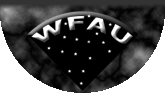|
Notes on CrossID
The CrossID form allows users to match a list of coordinates with objects in a VSA source and detection tables.
VSA users should select the survey/database release they wish to cross-match with.
table: Then choose the table against which the pairing is to be done. Typically
this will be source or detection. See the
data overview for a description of
source and detection.
Select: Next enter the parameters you wish to extract from the table, the
default entry represents the anticipated set of most useful attributes for a given table (Info on defaults).
You can append to the default set by adding extra parameters, separated by commas, after default e.g. enter default,htmID,cx,cy,cy in the attributes to select box. If you do not wish the default list to be returned enter your own comma separated list in place of default e.g enter htmID,cx,cy,cy
The
schema browser can be used to explore the attributes for a given table. The fewer attributes selected to be returned the quicker requests will run.
Where: The contraints/where box can be used to refine your coss-match, for example
you might only want to find galaxies brighter than a a given magnitude, e.g.
if querying the LAS source table you might enter mergedClass=1 and
j_1mag < 16 and j_1mag > 0 . Note the j_1mag > 0 excludes
those objects with default (unmeasured) magnitudes = -0.9999995e9
When you select source as the table to query (priOrSec<=0 or priOrSec=framesetID) should automatically appear in the where box. This clause ensures
that objects considered duplicates in the overlap regions are removed. This
is typically what users will want but delete as required. So the full where
entry for the above example would be
(priOrSec<=0 or priOrSec=framesetID) and mergedClass=1 and j_1mag < 16 and j_1mag > 0 .
If the box is submitted empty all objects meeting the proximity criteria will be returned.
Pairing radius: Enter the pairing radius in arcseconds.
Pairing option: Choose whether you want all objects within the pairing
radius returned (all nearby objects) or just the closest one (nearest object
only). Note if you choose nearest and have statements in the where box then if an object is returned it will be the nearest object that
satisfies the where clause rather then necessarily the nearest object.
File: enter the path/filename of the file containing the list of coordinates only, not comments or names. The supplied file should contain the J2000 RA/Dec coordinates of your objects (one object per line) in decimal degrees or sexagesimal. Values in the file should be separated by spaces or commas, for example the following lines will be parsed correctly
117.000, -25.444
118.123 23.34
11 12 13.4 -30 20 10.0
Results: As well as the attributes chosen in Select
the results also contain a running ID for the uploaded positions, the
uploaded RA and Dec and the angular distance in arcsecs to the matching VSA object:
upload_ID,upload_RA,upload_Dec,distance.
If you want your results saved to file rather than just the html table summary of the first N rows then choose the file format required. Enter your email address if you wish the job to be placed into the background if it doesn't
return after 30 seconds. If you do supply an email please wait until the message appears saying the job has been placed in the background. Note
that if no matching objects are found for a given user supplied position a row
is still returned but all the table attributes will be set to zero.
Home |
Overview |
Browser |
Access |
Login |
Cookbook
Listing |
FreeSQL
Links |
Credits
WFAU, Institute for Astronomy,
Royal Observatory, Blackford Hill
Edinburgh, EH9 3HJ, UK
vsa-support@roe.ac.uk
24/1/2014
|